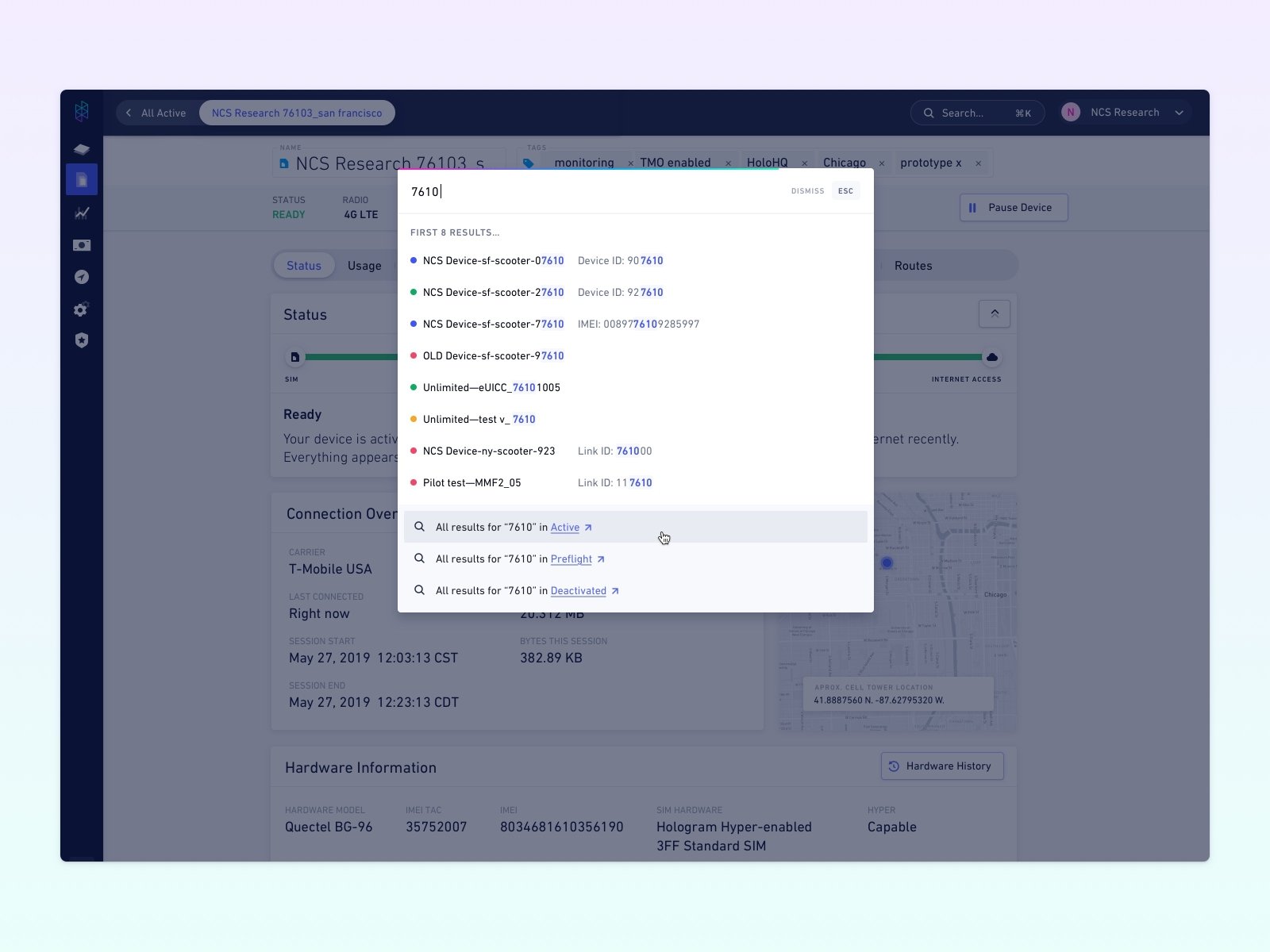A BETTER DASHBOARD EXPERIENCE
Phase 1: Discovery Research to Search MVP
IoT customers across various industries utilize Hologram’s platform to manage connectivity, monitor efficient usage and manage costs. We wanted to learn how best to support our customers who are scaling. With discovery research, we were able to identify and build features to help our customers find, troubleshoot and manage devices faster and easier.
MY ROLE
Led the discovery and validation research, strategy and design for our largest customers.
COLLABORATORS
4 Engineers · 1 Engineering manager · 1 Product Manager · 8 Customers
Throughout the project, I partnered with our design systems team, other product designers, content design, and product stakeholders.
THE PROBLEM
How do we best support our largest customers receiving new SIMs? What are their top concerns? We weren’t certain where to start.
We anticipated specific themes might emerge and wanted to validate and prioritize these areas using qualitative research methods. Would customers care about:
Permissions and security?
Bulk selection and plan management?
Customer groups?
Integration and customization?
Automation?
Fleet segmentation and search?
RESEARCH PLAN
Step one was to conduct discovery research.
Then we could answer how customers manage devices with our current offering today? And we could investigate any shortcuts, workarounds, or pain points they’re running into and how those encounters impact fleet size.
At this step in the process, I started sketching ideas, and we wrote a rough draft conversation guide and shared it with internal stakeholders. We partnered with customer-facing teams to identify qualified participants. We worked with engineering and shared early mock-ups allowing us to capture feedback and adapt to engineering constraints.
Clickable prototype that featured search flows and wireframe screens of segmentation, selection, and filtering concepts
Research goals
Understand how customers think about groups within their fleet
Learn if advanced filtering, selection and dynamic actions are priority
Answer if advanced customization features are priority
Define “up next” and future features for our roadmap
Learn what improvements to make to the Search MVP
Participant requirements:
Already onboarded technical and nontechnical customers, in several different industries with larger fleets (10,000+ devices). Ideally we would like to connect with customers who have reached out to our support team and that utilize some aspects of our API.
DISCOVERY PROCESS
We knew finding a device was buried in the experience three clicks away after logging in. What if we made searching one click or a keyboard stroke away, accessible from every page?
(Above): Early mock-ups evolved after multiple rounds of engineering feedback and investigations into technical constraints. We removed the footer component and the status dots (left of the device name) in the results list modal because of the delay in data from our connectivity partners.
This helped to eliminate any confusion around the current state of a device’s connectivity status (showing up as paused in a search but in an active data session once the user clicks into and arrives at the single device page).
CUSTOMER RESEARCH TAKEAWAYS
Customers expressed that finding devices quickly is top of mind when troubleshooting connectivity
The new global search UI performed well and customers understood how to navigate to devices easily
We learned that there is no norm for how customers use identifiers to link their system to ours (more on this later)
Table customization, pagination, and more filtering capabilities were expected features
Bulk management was requested by all customers we spoke with
Customers are depending on Hologram to identify cost saving measures
Maintaining connectivity uptime is as important as understanding and managing costs
Customers expressed confusion around our data limit terminology
MVP SOLUTION
Validated customers could search for devices from anywhere in the app with Global Search.
NEXT UP: PHASE 2
Click here to learn how I took this MVP to its successful validated final solution.